wanted
1. Upload your photo & click to drag in position
2. Enter the crime the person committed & the reward!
3. Save the generated jpeg image to your harddrive
4. Upload the file to FlipMyText.com
1. Upload your photo & click to drag in position
2. Enter the crime the person committed & the reward!
3. Save the generated jpeg image to your harddrive
4. Upload the file to FlipMyText.com
Add extra branding to the baseball cap by stitching text into the vertical seam of the cap.
Highlights:


|
How to Create Paypal Buy Now Buttons Manually If you’ve been thinking about selling stuff on your website but not quite ready for a complete e-commerce shopping cart system, take advantage of PayPal’s “Buy Now” buttons. These buttons offer the ability to sell merchandise on your website, blog, or even emails with little effort. Once set up, all the buyer needs to do is click the button and pay you! The PayPal Buy Now button automatically brings the buyer to PayPal with all of the information pre-filled out. Even if the buyer isn’t a PayPal member, they can pay you securely with any major credit (or debit) card such as Mastercard or Visa. Once a transaction is completed, you’ll get instant notification of the sale so that you can ship the item. The funds are instantly added to your account, but take note if they pay with an eCheck, it usually takes a couple days to clear. Unlike various shopping cart software, these buttons don’t cost you anything other than the regular PayPal transaction fees. Making Buy Now buttons isn’t difficult if you only have a few items to sell, however, if you have bundles of items, it becomes wearisome. If this is the case, you might be better off using a more comprehensive shopping cart system. Here are the steps to follow: 1. You must have a PayPal Business account. Once you’re signed into PayPal, go to the Merchant Services tab where you’ll see a row of tools including the Buy Now button, Add to Cart button, Send Invoice option, and Virtual Terminal option. Click on the link for the Buy Now button. 2. A simple form appears. Fill in the following fields: Item name or service, optional ID number, price, currency, buyer’s default country, and item’s weight (if applicable). 3. Choose the type of button encryption you need. If you need to add links, such as email links or links for downloads, you’ll need to choose the non-encrypted button. Otherwise, choose encrypted. 4. Enter shipping method options and sales tax options. Either of these can be based on the information that’s stored in your profile or a flat rate. Once you’ve filled in all of the fields, you can either create the button right now or add more options by clicking the Add More Options button. 5. OPTIONAL: The additional options include generic text boxes where you can describe the item, customize the look of the Payment page, specify a URL for successful payment, specify a cancellation URL, quantity and shipping preferences, an option to allow customers to enter a note to you during the transactions, and an optional email address for receiving payments. 6. Once all of the details are filled in, click Create Button Now. Next, you’ll see a screen with HTML code. Hit the Select All button to select all of the code. Now, use your “control” and “c” keys on your keyboard to copy the selected text. Go into the HTML portion of your website and paste the code in by hitting “control” and “v” simultaneously. Many WYSIWYG editors have HTML modules that you must first access before copying the code. Click the appropriate HTML module button for your website editor and then copy the code into it. Enter descriptive text above the button letting buyers know what’s for sale and a picture if available. Save the webpage and publish. You
should now have a working PayPal Buy Now button on your website! |
Not long ago, we delved into the growing catalogue of logo design competitions to bring you the best, the best, and the competition to share what makes a logo sit above your head and shoulders. This month, we take a look at real estate solutions firm LionStone homebuyers and their new logo!
Lionstone buyers went to 99 design firms and asked for a complex, masculine and sophisticated new logo for their company. They met 88 stunning designs from 34 different designers. We will take a metaphor magnifying glass to three submitted designs, including the winner. Below, we superimpose these designs on our state-of-the-art stainless steel wine glasses to inspire ideas for future marketing campaigns using these logos.
We all agree that some of the most striking logos of our time are also the simplest and most straightforward. Although there is no single rule for making a good logo, our goal is to have a clear intention and convey it as succinctly and attractively as possible. After all, your logo’s job is to represent your business! The last thing you want a potential customer to think is that your company is outdated, boring or easily forgotten.
The winning design, design #1, has an easily recognizable silhouette and a clear visual hierarchy in this competition. It does not creatively illustrate any specific business, but the lion and his pose are absolutely unforgettable. When creating your Promotional logo, be aware of what can overcomplicate your design. Avoid clutter and overly dense lines when simple shapes are the most effective way to convey your message.
One way to test the effectiveness of your logo is to have a friend or other partner draw your logo from memory — what parts do they remember most? Are the main elements of your logo those that stand out? If not, you’ll want to start over!
In general, it is understandable that lionstone chose Design #1 to represent their company. It’s not revolutionary, but it’s a solid design. Now, let’s take a closer look at the other two logos and discuss how they compare to the winning designs.
The fatal flaw in the logo is that it sends the wrong message about the company. Surprisingly, wrong visual cues can spoil a customer’s first impression of your company. One big factor was the choice of typeface — the soft curves and lowercase letters exuding cynicism and youthfulness for a company that wanted to project a masculine and mature promotional items. This leads to an ultra-casual style that doesn’t suit the company buying the house, or any company that will handle your money.
When it comes to style, the key is to communicate the nature of your business to your clients. You want customers to know what you’re doing by looking at your logo. Are you a very serious business, or a more laid-back, family-friendly one? Who are your customers? Deciding on this can ultimately help you find a style for your logo.
The third sign can be recognized even without any text. It has clean and modern design and can attract any audience. It is worth noting that the designer took a lot of thought to combine the company’s home purchase service with the lion theme! That’s an important thing that the winning sign doesn’t do.


Whether you participate in team sports, fitness, marathons, or RACES, these custom promotional products are designed to fit into any active lifestyle! Add your logo to these promotions while helping your current customers get into the swing of things and promote your brand.
These funny promotional socks are a great promotion for any sports team, gym, or club! Black interior keeps your logo intact, no ugly white lines when worn.
Put your logo on the top of this sports water bottle. It’s the perfect gift for a health and fitness club or a lifestyle challenge at the office.
This health tracker is the first step in promoting a healthy life. Add your logo to view throughout the day and help them achieve their goals!
This sleek bag carries all the essentials and has convenient access pockets that allow you to easily organize your athletic gear. Get your brand noticed and stay fashionable at the christmas gifts or on the road.
Let them exercise with this customized belt. Add your company logo to the middle knob so that you and your potential customers know who they should show appreciations to.
This is a perfect shaker for protein repair after a workout! This shaker design has a screw-on, spillproof cover and a reversible cover that will help boost their energy and your brand! Need more inspiration? We can help. Let us know what you’re looking for, or what you have to do, and we’ll fix it for you!

| ·
Choose your Favorite Background (Scroll w/ Left & Right Arrows) · Enter & Style Custom Text – Click, hold & drag to desired position · Upload a photo from your desktop or enter a URL to your image · Copy & Paste the Code for the Birthday Note to a Profile or Blog! |

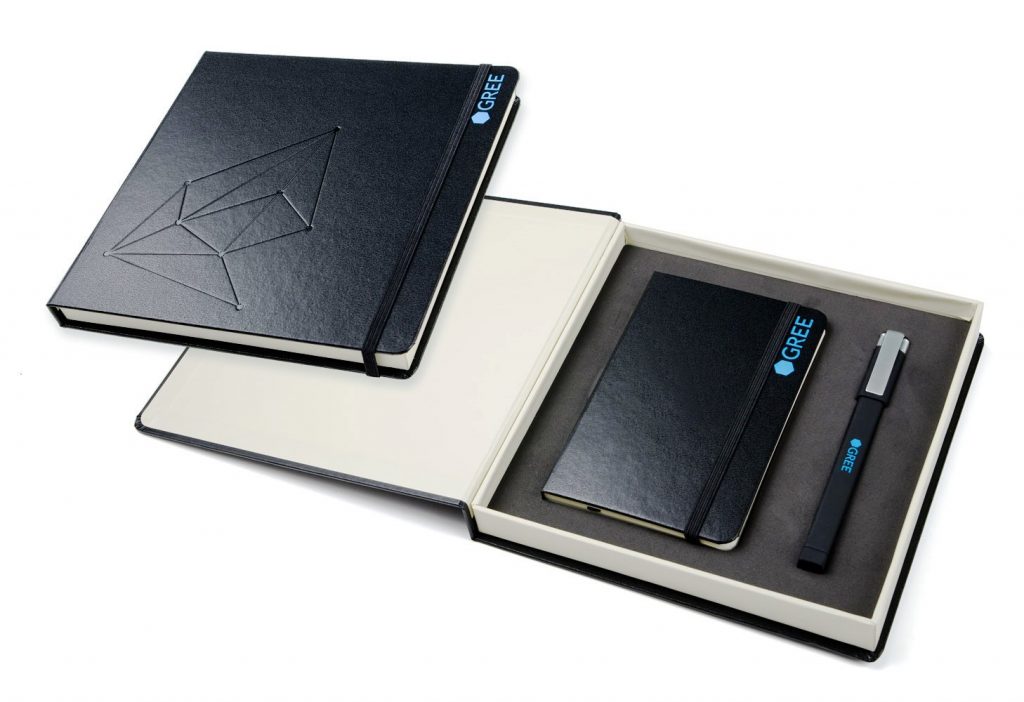
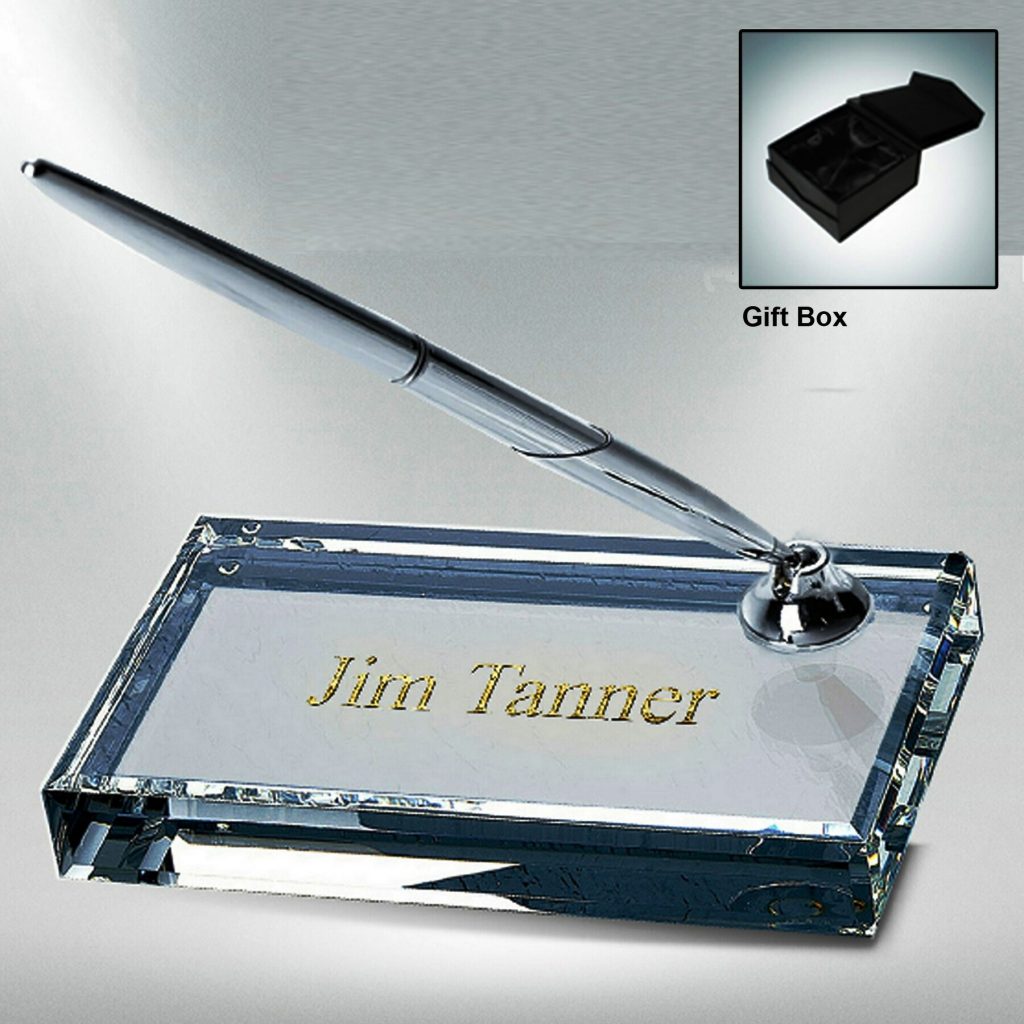
Today, we’ll discuss some key ways to distribute your promotional products and get them in the hands of your audience.
Do you have a specific customer base that is your biggest source of income? Or do you want to establish relationships with bloggers in your industry?
Personalized distribution in any case is a targeted, personalized and efficient way to promote product distribution. You have the option of mailing your promotional gift to the specific person you want to initiate or maintain your relationship with. People love to receive gifts!
A good way to make a “big effect” in this way is to reach out to influential people. As you know, influencers have a huge audience, and you can reach thousands of people in your target audience for every article you post on their social media profiles
The same goes for distributing your promotional product to a group of potential customers that you are interested in. You may have found a group of people in a particular target location, such as a stay-at-home mom in a particular suburb. The best way to reach them is to give them a gift because everyone loves them!
A good way to get your promotional products to your target audience at the right time and place is to give them away at trade shows and conferences. That’s your market, and branded products are a great way to make a good first impression.
The promotional items your potential customers can use at the show seem especially popular at these events. The classic ones are the pen, the USB port, the notepad and the pressure ball, all of which provide a lot of on-the-spot functionality.
A smart approach is to minimize your distribution costs in similar events. By hiring interns or volunteers looking for retail work experience, you can create a win-win situation by having people hand out your promotions as they walk through your booth.
Trade shows mean lots of promotional items are being distributed, so why not offer brand packs to attendees to carry everything! If you want to attract the largest audience at an exhibition, sponsoring a “gate” for people to enter the venue can work wonders.
Depending on what your promotional product is, social media and email marketing can be a great way to get your custom promotional products out to those who want it. This can be done by having people register their interest in receiving your promotional product.
Running a race on social media is a great way to get your target audience excited and interested. This seems to work well during the holidays, when everyone is interested in receiving gifts.
